By now, you know that consistently putting out content is necessary to remain engaged with and relevant to your audience. And content calendars are super helpful to plan ahead of time, but being online 24/7 to actually post this content can get exhausting. Unless you’re using a scheduling app.
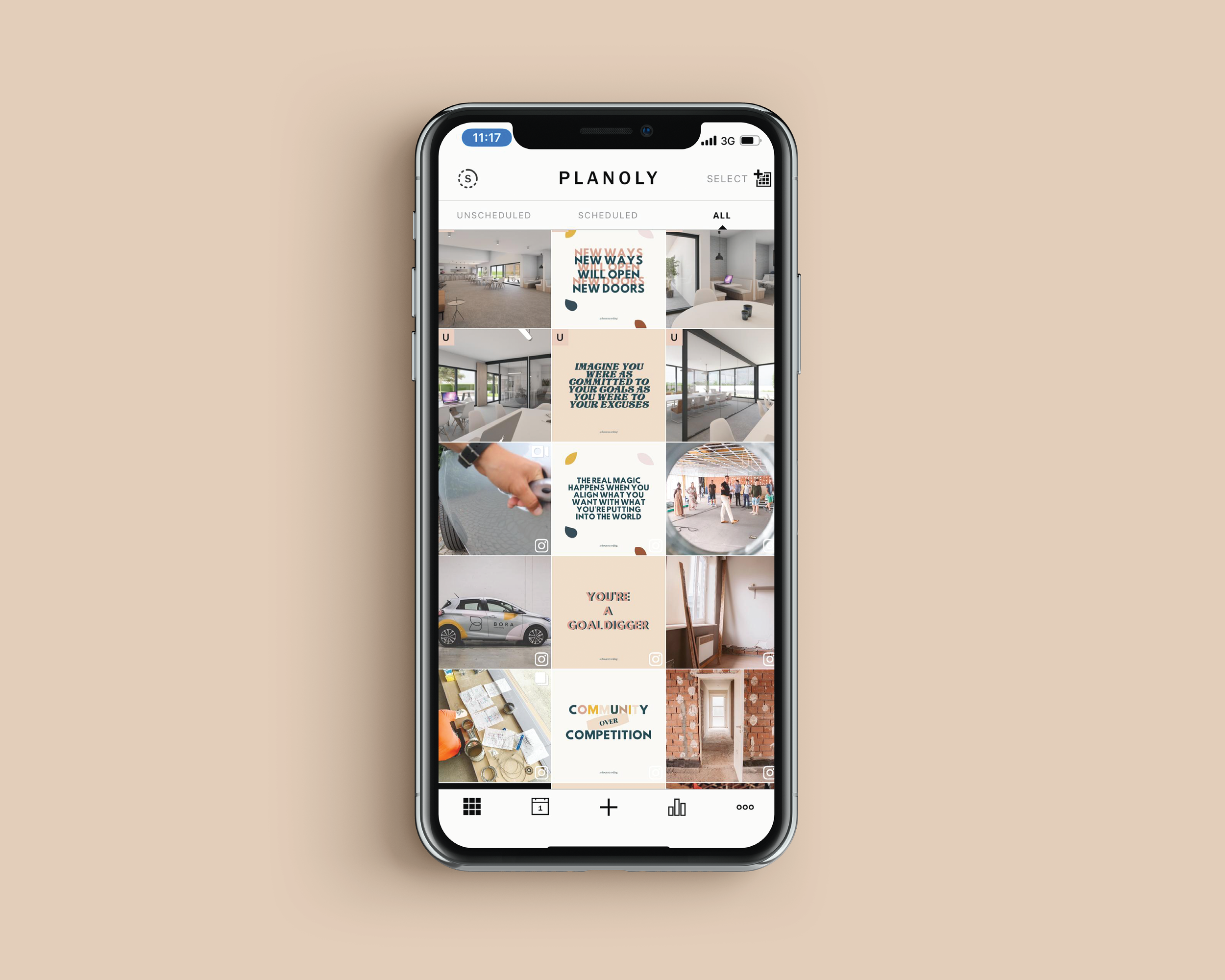
Scheduling apps have completely changed the social game. Even the free versions are enough to make your life easier! I promise. I’ve experimented with all three and let me tell you, you need one. Which one is up to you – they’re all life savers in my opinion. But I’ve laid out the pros and cons to help you decide.
-
Planoly
Planoly is an OG. They were one of the first official Instagram scheduling apps and later expanded to work with Pinterest as well. The LU team used it for years and loved it!
In the free version, you get: 1 user, 2 profiles, 30 uploads per month for each profile, easy hashtag grouping, desktop and mobile versions, IG story scheduling
You can upgrade to a paid plan for: More profiles and users, GIFs, filters, unlimited uploads, first comment feature
Cons: Only used for Instagram & Pinterest
2. Preview App
Preview App is super straightforward and less pricey than its competitors. I have plenty of friends who use this and say it gets the job done perfectly well. If you’re not looking for all the bells and whistles but still want a solid scheduling app, this one’s for you.
In the free version, you get: 1 user, 1 device, unlimited posts, basic analytics, 2 filter packs, search hashtags within the app, insightful blog
You can upgrade to a paid plan for: more users, devices and filter packs, advanced analytics, hashtag insights, ability to repost, competitor analysis, caption finder, backup, desktop version
Cons: Only used for Instagram and doesn’t support IG story scheduling
3. Later
Later allows you to visually organize and schedule content for Instagram, Pinterest, Twitter and Facebook all in a single platform. So if you’re using all channels, I suggest going with this one.
Free version: 1 user, 1 profile for each social media platform, 30 uploads/month, basic analytics.
Upgrade: more users, profiles and uploads, advanced analytics, hashtag suggestions, calendar sharing, scheduling stories/videos/carousels, location features
Cons: Not as user-friendly
Scheduling apps help you plan beautifully cohesive feeds and make working with multiple team members, profiles or platforms easier than ever. But in my opinion, the best benefit is the peace of mind.
I like to schedule all my posts on Sunday for the upcoming week. That way, I’m free to focus on my clients throughout the week without worrying about showing up online for my audience.
That being said, scheduling apps aren’t made to completely replace your presence online. It’s still super important to show your face in real time.
I recommend dedicating 30-60 minutes a day to engage with your audience, potential customers, and like-minded brands. The IG algorithm loves this organic interaction and, who knows, you may make some friends!
Comments +