If you’re not already using Pinterest for your business, it’s time to get started. And if you are already using Pinterest, I’m here to help you optimize. Let’s start with the basics.
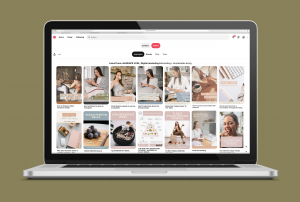
What is Pinterest?
Pinterest is a visual search engine, mood board, and social network rolled into one.
Every idea within the platform is represented by a “pin” (which is a photo, carousel of photos, or a video) that can be organized into boards, which act as folders to store all the pins in that category.
So it’s basically all the inspiration you could ever want, easily searchable with visual identifiers, organized into neat categories of your choosing. What’s not to like?
Pinterest has 200 million monthly users. And because of the platform’s highly visual nature, strong searchability functions and the fact that you can link your pins to your Instagram or website – your traffic and impressions are about to go through the roof!
Set Yourself up for Pinterest Success
So you’re sold on Pinterest. Now what?
You’re going to want a business Pinterest account for the added promotional features and business insights. This is easy – you can either create a new business profile, or convert your personal profile.
Then, you’ll want to establish boards that are relevant to your business and fill them with pins that you have both found and created. Let’s say around 25 per board.
An important reminder – Your Pinterest profile is a reflection of you and your business. So your branding is just as important on Pinterest as it is on every other social platform. Keep your brand colors and general style in mind every time you save or upload a pin.
How to Get Found on Pinterest
There are a few important aspects of creating pins that will optimize your searchability.
-
The bloggers out there should create 2-3 pins to advertise each blog. Bonus points if you add the Pinterest “save” button functionality to your website and post the thumbnails at the end of the blogs.
-
Every pin should have some sort of image or video as the attention-grabber, with clear supporting text in a 2:3 ratio. The LU team has beautifully branded Pinterest templates that we use every time we write a new blog post – I highly recommend this method.
-
People on Pinterest are usually searching for something, whether it’s inspiration or a solution to a problem they have. Take advantage of this and make your pins easy to find! Your titles should be informative and concise.
-
Find 10 keywords that are relevant for all or most of your content. You’ll want to combine these, and keywords specific to that particular post into complete sentences in each pin description (avoid listing them out with commas in between).
-
Hashtags aren’t dead! We recommend 2-3 hashtags on each pin. Just like Instagram, they should be intuitive and relevant to the piece of content you’re posting.
-
Want to know if your methods are working? Check your searchability by creating a personal account and searching for the keywords you’ve been using. Are you popping up?
-
If you believe a particular pin will attract your target audience, consider promoting it. You can pay to advertise your pin to an audience of your choosing, or let Pinterest decide who your pin should be shown to.
Ready to Uplevel your Pinterest Game?
Once you’ve established your business profile and adopted the best practices, you may be ready for the next level – scheduling.
Tailwinds, Later and Planoly all have Pinterest scheduling options. There are free functions, and pay-to-upgrade functions on each that allow for additional features and insights.
If you’re curious about which Pinterest strategy or scheduling platform is best for you, I can help! Let’s schedule a consultation call and create a Pinterest game plan just for you.
+ toon comments
- Hide Comments
Voeg een comment toe